Enterprise Resource Planning (ERP): [PDF Included] Types, Advantages, Disadvantages, Modules, Features
The simplest way to define Enterprise Resource Planning (ERP) is to think about all the core business operations required to run a company. Core business Operations are basically finance, human resource, manufacturing, supply chain, procurement, services, etc. ERP helps to manage all these operations in an integrated system effectively.
It also provides transparency into your complete business process by tracking all logistics, financials, and production aspects. It also provides customizations for your specific industry.
Most of the world’s renowned and successful companies have learned and applied ERP for the last quarter century. Now, this software can be designed and priced to fulfil the needs of all-size businesses.
What you are going to learn?
Definition of Enterprise Resource Planning
Enterprise Resource Planning (ERP) is a software-based process used by companies to manage and integrate core operations like finance, HR, supply chain, procurement, supply chain, services, manufacturing, etc.
or,
ERP stands for Enterprise Resource Planning and refers to the software and systems used to prepare and manage all the core supply chain, production, services, financial and other operations of a business. ERP software can be operated to automate and simplify particular activities across a business, such as procurement and accounting, project management, consumer relationship management, risk management, observation, and supply chain management.
How does ERP Works?
Enterprise Resource Planning (ERP) system is made up of integrated modules or business applications that communicate with each other and share a common database.
Every ERP module typically focuses on one business area, but they work together using the same data to meet the company’s needs. There are many components such as finance, HR, accounting, procurement, sales, logistics, and supply chain, companies can choose the module they want and can add on and scale as required.
Then real-time data is woven into business operations and workflows across departments. Managers can see if one location is doing remarkably better at bypassing spoilage than a sister site a few towns over and work to identify why, while operations can confirm staffing levels align with traffic patterns. It delivers the most significance when a company has modules for each primary business function and provides timely, correct data entry.
When an enterprise uses business systems from multiple dealers, integrations are possible to make data automatically flow into the ERP system. This real-time data can then be operated throughout the ERP model to benefit any process.
Various Types of ERP
There are mainly 3 types of ERP systems that function in different deployment environments;
1. On-Premise ERP:
It is hosted on the company’s own computer and maintained onsite in physical office space within an organization. In this type, the company is fully responsible for security, maintenance, upgrades, and other fixes. Nowadays the popularity of this model has decreased.
2. Cloud-Based:
It is a cloud-based ERP system that runs on remote servers and is managed by a third party. Users access the cloud ERP through a secure web browser. It will provide great flexibility to access information and reports from anywhere with just an internet connection. There are multiple deployment options for cloud-based ERP, that are single-tenant and multi-tenant.
- Single-tenant: It is a separate model of the ERP used by a single company that does not share server space with others and provides the client greater control over the software. It requires an in-house IT team to manage the operations.
- Multi-tenant: With a multi-tenant model, multiple organizations use the same software instance and server. Within this model, the software is upgraded frequently to the latest version. It doesn’t need any in-house IT team.
3. Hybrid:
Hybrid ERP merges characteristics of on-premises and cloud deployments. The hybrid system is a two-tier ERP, where a business maintains its on-premises ERP in place at headquarters but avails cloud systems for associates or regional offices. These cloud systems are then combined with the on-premises system. It gives the flexibility to turn to cloud systems for certain business requirements while sticking with their on-premises systems for other functions.
4. Open Source:
It is like other inexpensive or sometimes free open source solution that are suitable for some small-scale businesses. Various open-source ERP providers allow businesses to download their software for free. They will then be charged a minimal annual fee for cloud access. For this, you need a person with deep knowledge of how to configure and develop the software.
Types of ERP Systems by Business Size
If we consider the size of the business then we can find three types of ERP systems.
1. Small Business ERP:
Small-size businesses should identify their requirements before starting to search for software of those specific specifications. This will keep costs down and reduce the training required for employees. That’s why cloud ERP is probably the best choice for small businesses. This module has the ability to scale up and support new features over time as well as a straightforward implementation technique. It provides the scalability to fulfil the business’s necessities as it expands.
2. Midsize Business ERP:
Medium-size companies demand a platform that can support almost all the functionalities that ERP has and is capable of scaling further to meet future demands. Mid-size businesses need customizations at any time.
As mid-size businesses lack a prominent IT team, so, cloud and open source ERP software are very effective for this type of business.
3. Enterprise ERP:
Enterprise opts for software that supports all components of their business. They require a system that can capture, process, and interpret a huge amount of data and deal with the various business demands.
Hybrid and on-premises ERP fits perfectly with enterprises as some of the enterprises adopted ERP before the cloud was introduced so they can take initiatives to move ERP from on-premises to Hybrid.
ERP modules and Their Features
An ERP comprises 13 different types of modules. Here’s a quick guide to all 13 mostly used ERP modules.
1. Finance:
The finance module is the foundation of every ERP system. It manages the enterprise’s all financial activities such as tracking of transactions, accounts payable, accounts receivable, reconciliations, and other financial activities.
2. Procurement:
This module deals with purchasing, whether raw materials or finished goods. It can minimize overbuying and underbuying when linked to demand planning. Procurement also can automate requests for quotes and purchase orders.
3. Manufacturing:
The manufacturing process is complicated but the manufacturing module of the ERP system can ensure is in line with demand and monitor the number of in-progress and finished items.
4: Inventory Management:
This module of the ERP system shows current inventory levels to the SKU level and updates those numbers in real-time. It also measures key inventory-related matrices and optimizes stock based on current and forecast demand.
5. Order management:
The order management module observes and prioritizes customer orders from all channels as they come in and tracks their progress through delivery. It can improve the customer experience by speeding up fulfilment and reducing delivery time.
6. Warehouse Management:
It executes warehouse activities like picking, receiving, packing, and shipping. It saves the cost and time for the warehouse by identifying more efficient ways to execute these tasks.
7. Supply Chain Management:
SCM or Supply Chain Management module of ERP deals with the flow of goods and services and includes all processes that turn raw materials into final products.
8. Customer Relationship Management:
CRM or Customer Relationship Management is also a very popular module of ERP that tracks all communications with clients, assists with lead management, and can boost sales by enhancing customer service.
9. Professional Services Automation:
PSA module plans and tracks projects, including the time and resources spent on them. It encourages collaboration among the staff members and simplifies client billing.
10. Workforce Management:
WFM module of ERP system keeps track of all work roles with attendance and hours worked. This also records the productivity of individual employees, teams, and departments.
11. Human Resource Management:
The HRM module of the ERP system keeps employees’ records with detailed information like performance reviews, and available PTO. It also can tease out workforce trends in every department.
12. Ecommerce:
This module allows retailers and brands to manage and marketing of their online stores. With this, they can change the site’s look and feel and add and edit product pages of their stores.
13. Marketing Automation:
The marketing Automation module deals with marketing efforts via the web, email, social media, and other digital channels. It enables enterprises to optimize and personalize their message. It can enhance sales, and leads, and boost customer loyalty.
Implementation of ERP Process
ERP implementation is very important. Without proper implementation, it can consume a lot of money and time. Here are some important stages of ERP implementation:
1. Planning:
Before looking for an ERP system, a company should form a cross-functional team to determine what they need from an ERP system. They should also identify the inefficient process and other obstacles to business growth.
2. Evaluation:
After determining the requirements, the team should evaluate leading offerings and select the platform that can best fix the existing problems, satisfy all department’s requirements and boost the company’s growth.
3. Design:
At this phase, the team decides whether the system can support existing workflows and which techniques may need to change. This is also the time to specify any needed customizations.
4. Development:
After the designing phase, internal or external technical experts configure the software to fulfil your specified needs and begin relocating the company’s data to the new system. Then time is to decide how you will introduce employees to the system and begin scheduling sessions and producing required training materials.
5. Testing:
This is a must-needed step in implementing an ERP system. It is very essential to make sure everything is working as expected and fix related problems.
6. Deployment:
After testing it’s time to deploy the system in the enterprise. The company must prioritize employee training to mitigate resistance to change. Some businesses opt for a phased rollout, while other businesses make all modules live at once.
7. Support
Now assure your employees have everything they need to take benefit of the new system. With the help of specialized consultants, you can include additional configurations to this system.
Advantages of Enterprise Resource Management
ERP boosts your business performance with these great advantages:
1. Workflow Visibility:
Before ERP systems were introduced, communication between multiple workplaces took a lot of time and effort. If you need updates on an exact part of your business, you had to call or visit the place in person. Large companies with national and international sites also had to work around time zones. And if there was a problem with one of your production associates abroad, it could postpone your whole business while you made constant phone calls and site visiting.
But now, fortunately, ERP systems introduced better workflow visibility. With an ERP system, when you’re in your office headquarters, you can open a shared database from your ERP suite to get real-time details and data about what’s occurring at your manufacturing plants and distribution centres anywhere.
2. Business Intelligence:
ERP systems can access real-time data from across the company, so with these systems, you can uncover effective trends and deliver extensive business insights. This leads to more promising decision-making by corporate leaders who now have easy access to all relevant data.
3. Easy Scheduling:
Scheduling is very essential for any business. In an ERP system, scheduling tools are a highly customizable part. With this system, you can supervise when employees come in for shifts, when inventory is supplied, and when your plants require maintenance. After that coordinate each program into a single calendar so all your units and supply chain associates stay on the same page.
4. Improved Efficiency And Productivity:
With improved planning, the ERP system delivers a huge increase in the efficiency of day-to-day and routine transactions such as order completion, on-time shipment, seller performance, quality management, invoice reconciliation, sales completion, and asset management. Cycle time is also decreased for sales to cash and procurement to pay sequences.
5: Cross-Department Collaboration:
The more divisions your enterprise has, the more critical it is to manage internal communication techniques to avoid errors. And if your enterprise has branches all over the world, you must need a strategy for everyone to stay in touch across time zones and language barriers. Sometimes a miscommunication between your raw material supplier and distribution center can lead to expensive inventory blunders. But with ERP communication tools, you can manage scanned documents, files, emails, texts, and phone call recordings.
6. Risk Management:
Protecting your company from fraud is very necessary for this digital age. If you are operating your business online, then you can be at risk at any time. ERP system provides real-time risk management tools that provide your business additional security by conducting automated audits and fraud monitoring.
7. Data Security:
Your company deals with a lot of sensitive data. An ERP system provides security by keeping all your important and secret documents and communications in one place. Cloud ERPs use cutting-edge security protocols to assure your company doesn’t fall victim to harmful attacks.
8. Customization:
ERP software or suits also include customization features. It allows the integrator to write code that adds a specific feature. But before going to the custom route, take a closer look at your operations.
Disadvantages of Enterprise Resource Planning
Besides the values that ERP brings, there are some challenges too. It is important to be aware of those obstacles or disadvantages before adopting a preferred system.
Here are some major disadvantages:
1. Time and Cost Sufficient:
ERP systems were very costly before so only large companies can afford those. But thanks to the SaaS system, which charges a small amount and more solutions designed for small and medium-sized businesses.
2. Complexity and Risks of Failure
Sometimes, ERP projects do not successful because business processes and data requirements are found to be too complex during the requirements gathering method and because employees are forced to take part in change management. Because of a long deployment method, the ERP system might not keep speed with modifications that the business needs to make in a dynamic environment of intense competition. This can make an IT project unsuccessful.
3. Costly License, and Infrastructure:
Setting up an on-premise ERP system requires a huge investment in hardware, software, and its teams. Not only that company must pay for a software license as well. The company also has to pay for those modules which are not actually required.
Traditional on-premise and hybrid ERP requires on-site servers and networking infrastructure in the data center of the company. Not only that, servers must be powerful enough to handle huge amounts of data. Companies also need a strong and effective security system to protect every data.
4. Long Deployment Period:
The process of deployment of any ERP system requires a long period of time as it involves many functions, departments, and changes. Employees also take time to get comfortable with this system. When you start using an ERP system, you’ll have to input existing data into a new system. If you have a large business then it will take a huge time to complete the data transferring process.
ERP Software
There is a range of software that help to implement ERP systems within your organization.
- Oracle Fusion cloud ERP
- SAP ERP
- Odoo (Open Source ERP)
- Microsoft Dynamics 365
- ERP Next (Open Source ERP)
- ERP5 (Open Source ERP)
- Dolibarr (Open Source ERP)
- Metafresh ERP (Open Source ERP)
- Ino ERP
- Tryton
- Helium5 ERP
MRP VS MRP II VS ERP
The original MRP was a more premature computer-based process of enhancing productivity within an industry. The system solely relies on collecting specific sets of data and analyzing them.
MRP II, the successor of MRP I, holds the same core scheduling tools and inventory management but adds functionalities like- forecast demand, managing capacity, increasing quality, accounting, financial planning, etc.
Ultimately, Here is ERP, a system that includes all features that MRP II also has additional 7 features that MRP II doesn’t have. ERP_ is a very modern and advanced successor of MRP II.
Here is a table that compares the features of MRP, MRP II, and ERP:
| Features | MRP | MRP II | ERP |
| Production Schedule | Yes | Yes | Yes |
| Bill of Materials (BOM) | Yes | Yes | Yes |
| Inventory Tracking | Yes | Yes | Yes |
| Machine Capacity Scheduling | No | Yes | Yes |
| Demand Forecasting | No | Yes | Yes |
| Quality Management | No | Yes | Yes |
| General Accounting | No | Yes | Yes |
| Core Financials | No | No | Yes |
| Customer Relationship Management (CRM) | No | No | Yes |
| Supply Chain Management (SCM) | No | No | Yes |
| Human Resource Management | No | No | Yes |
| Marketing Automation | No | No | Yes |
| Project Management | No | No | Yes |
| Enterprise Asset Tracking | No | No | Yes |
ERP PDF Download
Click here to download ERP PDF>>>
Related Topics
Material Requirement Planning (MRP I)
Material Requirements Planning (MRP) is a basic digitally driven supply planning technique to help manage inventory. An MRP system enriches production process efficiency through proper analysis of needed materials and just-in-time delivery. Read More>>>
Manufacturing Resource Planning (MRP II)
Manufacturing Resource Planning (MRP II) is a practice for the effectual planning of all manufacturing resources of an enterprise. It allows manufacturers to invent a detailed production schedule for the future that minimizes expenses and maximizes the utilization of available resources. Read more>>>
Inventory Management
Inventory Management can be described as a systematic process of ordering, storing, and utilizing a company’s inventory. In business terms, inventory management represents the right stock, at the right levels, in the right place, at the right moment, and at the right price. Read more>>>
Supply Chain Management
Supply chain management is actually “Design, planning, implementation, managing, and monitoring of supply chain actions to create net value, building a competitive infrastructure, leveraging worldwide logistics, synchronizing supply with demand and estimating performance globally“. Read More>>>
Human Resource Management
Human resource management is the administrative function that handles all the issues related to the people in an organization. That contains but is not limited to compensation, recruitment, and hiring, operation management, organization growth, safety, wellness, benefits, employee motivation, communication, policy administration, and training. Read More>>>
https://hdlicense.com/ https://protocrack.com/ https://secrack.com/ https://twitcrack.com/ https://maccracked.com/ https://plug-torrent.com/goliath-crack-mac/



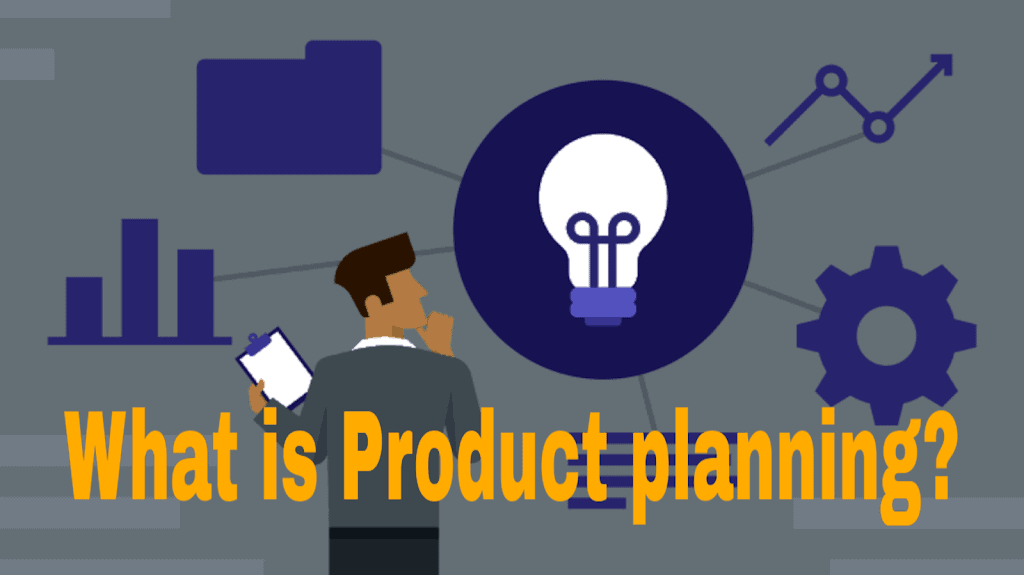

Pingback: What is Enterprise Resource Planning (ERP)? - AskField